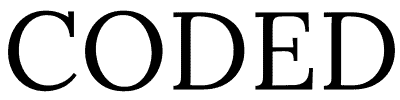Divi Custom Post Types Documentation
Installing Custom Posttype UI
- Go to your WordPress Plugins page and click “Add New”

- In the Add Plugins page, Search for “Custom Post Type UI” and when it shows up, click “Install Now”.

- Once it has installed, click “Activate”

- Once it is activated, let’s add some Post types and Taxonomies. Click “Add/Edit Post Types”

- Here we will add the absolute minimum to allow our plugin to work. You can add as much extra detail here as you want or need. You’ll need to add a Post Type Slug, Plural Label and Singular Label. Optionally, you can click the “Auto Populate Labels” option.

- Also, optionally, you can change Hierarchical to true, it may make creating your post types easier.

- Scroll to the bottom or the top and click “Add Post Type”

- Now let’s create the taxonomies

- We follow the same process here for the taxonomy. Give the taxonomy a slug, a plural name, a singular label and then attach it to your Custom Post Type.

- Once again, we head down to Hierarchical and select True.

- And scroll to the top or bottom and click “Add Taxonomy”

- Finally, we need to head back to the Post Type we created earlier and make sure the taxonomy is connected. Click “Add/Edit Post Types”

- This time we are going to edit the Post Type

- Scroll to the bottom of the page and check that your taxonomy is attached to the Post Type. If it’s not, tick it. And then click “Save Post Type”

- That is your basic post type set up.